Masterclasses

Run your 4D application in a web browser. Discover Qodly Studio
90 minIn this Masterclass you will learn step-by-step how to quickly move your existing 4D application to the web using Qodly Studio.
Qodly Studio also allows you to easily extend the capabilities of your desktop applications, adding new features for the web.
This new tool is fully integrated into 4D, enabling 4D Server to run your application as a desktop application, a web application or both.
All coding and design work takes place within the familiar 4D IDE, using the 4D language and concepts with which you are familiar.

Marie-Sophie Landrieu
Product Owner
France
Mathieu Ferry
Product Team Leader
France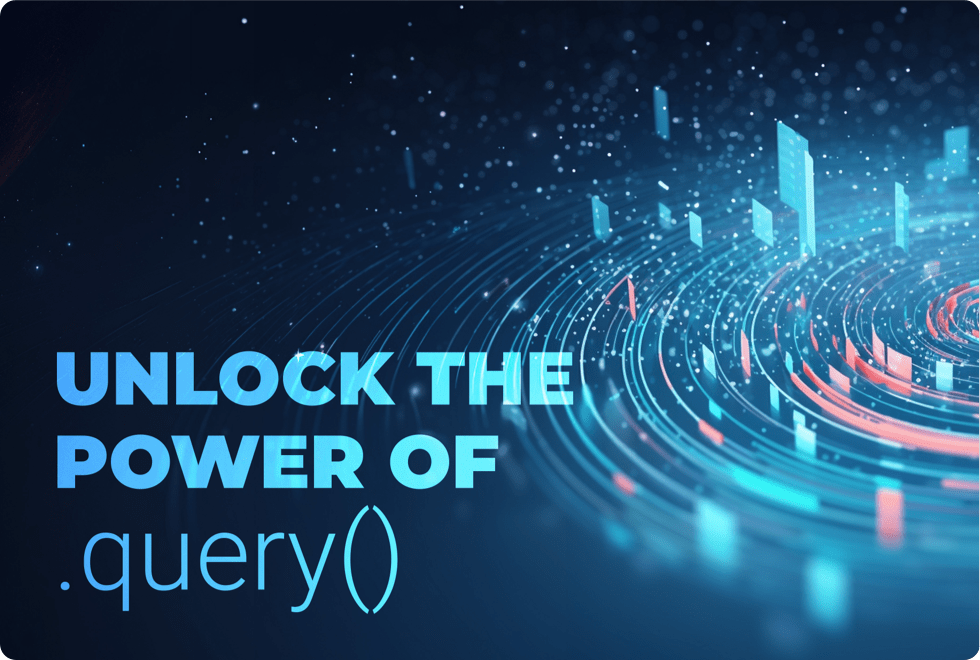
Unlock the Power of .query() - Mastering dataclass searches in your 4D application
90 minSince the introduction of ORDA in 4D, many developers have become accustomed to writing database queries using a new syntax.
But do you really know what the 4D engine is capable of?
Starting with coded applications the classic way, we will see how to enhance and add features step by step to a search engine in the ‘Spirit of 4D‘. Our quest will unlock the power of 4D for you as a developer and your users – by taking full advantage of the .query() member function on dataclasses.

Bérengère Lagrange
Technical account manager
France
Olivier Deschanels
4D Expert & trainer
France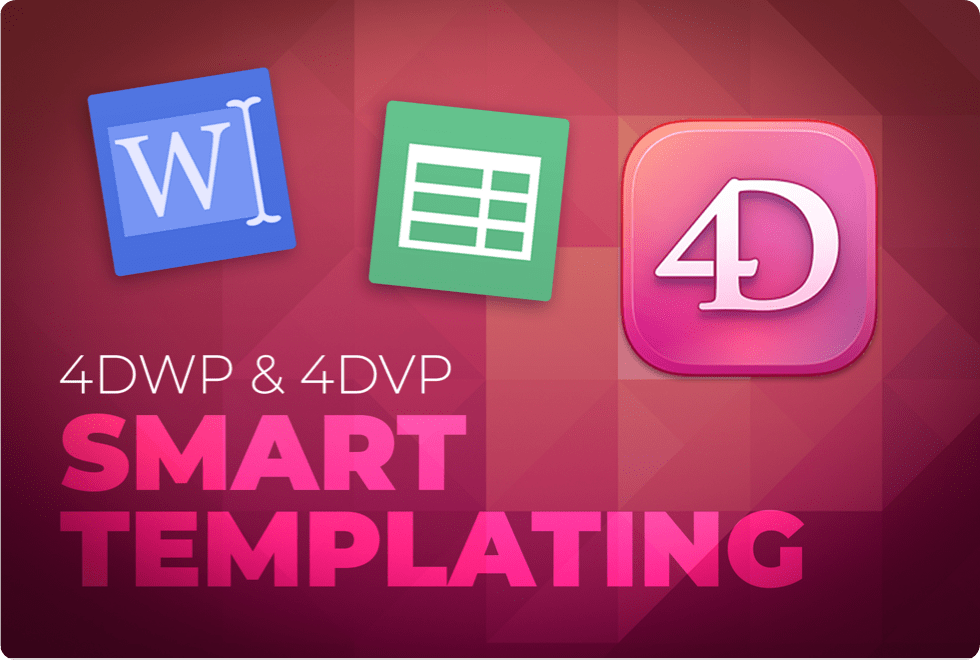
4D Write Pro and 4D View Pro meet 4D v20 – the Next Level of Smart Templating
75 minIn this session, we will access any content of a database application very easily from 4D Write Pro and 4D View Pro. But not as records. With the help of ORDA, we use the data in a new way from entities and entity selections. With this data, we create a data-context to use in smart templates, built with 4D Write Pro or 4D View Pro.
These smart templates contain references or placeholders to display the data from the data-context. Some of this was already possible with v19. But now, together with new features of 4D v20, you can enter a new level of creating powerful reports with lots of automatisms and with a minimum of work. Of course, the templates can be created manually by you or your user or by programming.

Achim Peschke
Director of Technical Services
Germany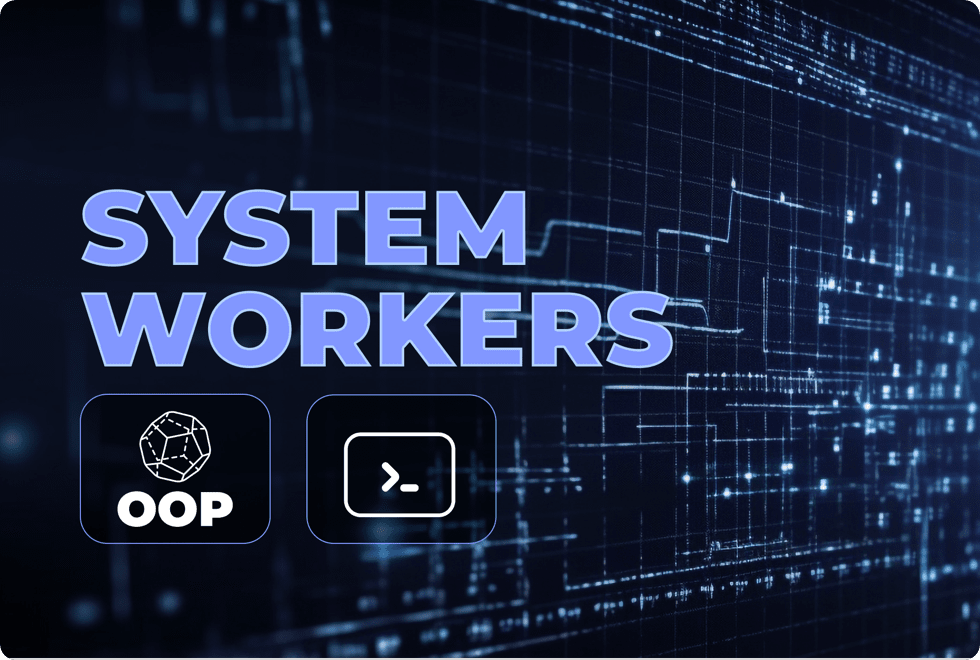
Go Places with SystemWorkers!
45 minSystemWorkers are here!
In this session, learn how this feature opens the door to new possibilities, its strengths and advantages compared to LAUNCH EXTERNAL PROCESS or PHP Execute, with a bonus primer on the ubiquitous Go programming language.

Keisuke Miyako
Technical Account Manager
Japan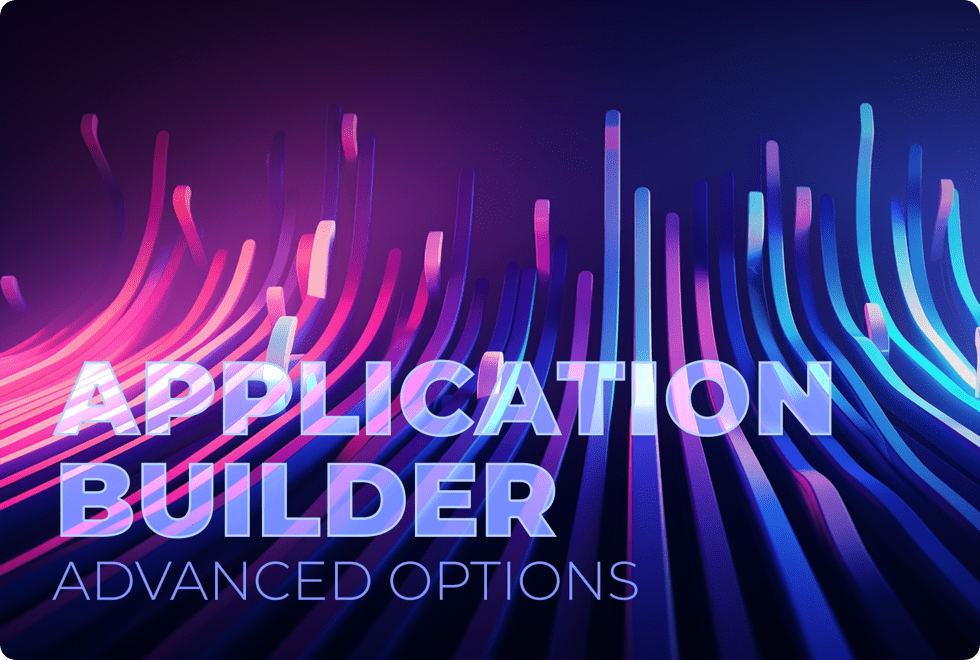
Advanced Options for the Application Builder
45 minDo you build your 4D app? Do you have an XML project to configure your application exactly how it ought to be deployed? This session will explain the benefits of building your 4D app and how to take full advantage of various build options, most of which are not exposed in the standard application build tool.

Keisuke Miyako
Technical Account Manager
Japan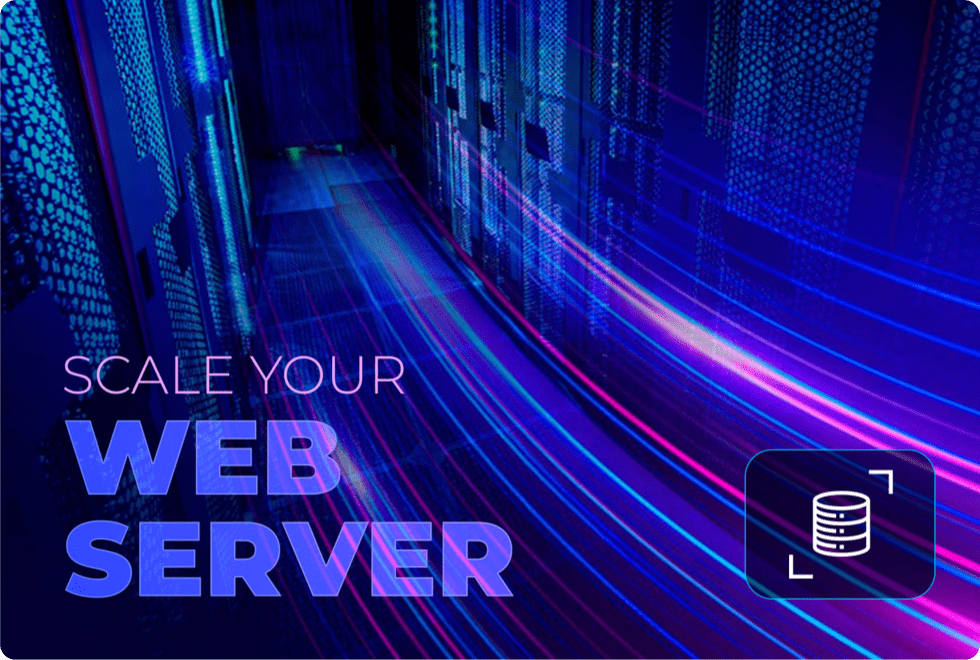
Scale your Web Server
75 min4D Web Server has had a few milestones over the years. The introduction of Web Session Management in v13 paved the way for efficient web coding as well as the capability for each web connection to reuse a previously defined context.
As 4D technology evolves to multi-threaded processing, so does the web implementation that utilizes this new architecture. 4D v19 marked another milestone with the introduction of Scalable Web Sessions. This feature is fully multi-threaded support and is here to promote a higher performance and scalable web server deployment. Learn how to take advantage of this feature to get the most out of your 4D Web Server application.

Add Komoncharoensiri
Director of Technical Services
United States of America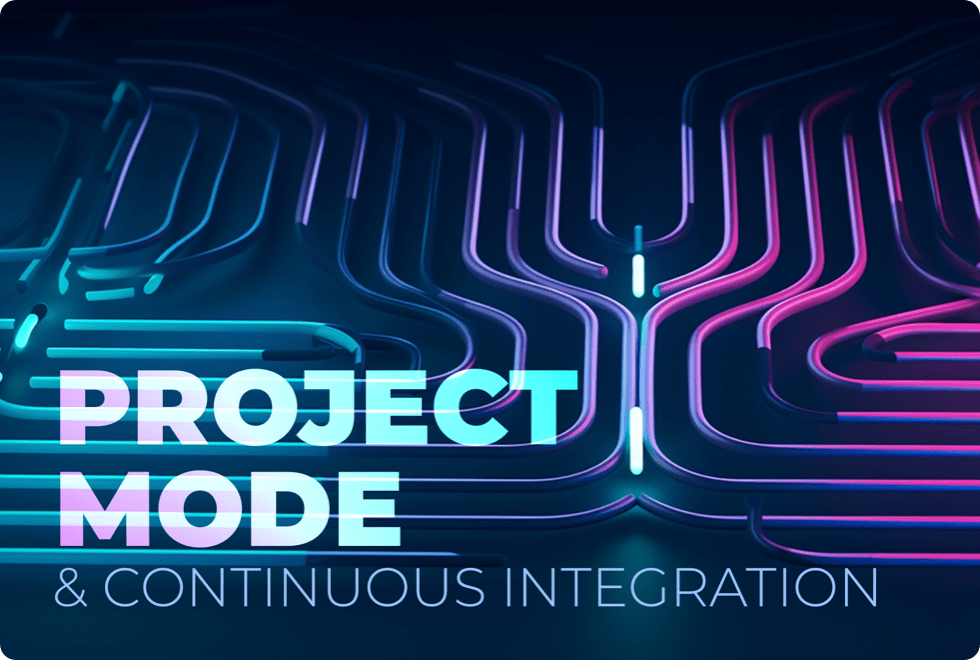
Project Mode and Continuous Integration/Continuous Delivery
90 minIn this session, we will present the fundamentals of Project Mode, as well as best practices and tips for team development using the latest version management tools.
We will also look at unit testing, which has become a vital part of modern development, as it allows automatic validation of code changes. This session will also explain how to automate and take advantage of the continuous integration and continuous delivery (CI/CD) chain, and how to integrate it with a project tracking tool (such as GitLab, GitHub, etc.).

Abdelhafid El Hour
4D Expert & trainer
Morocco
Omar Debbagh
4D Expert & trainer
Morocco